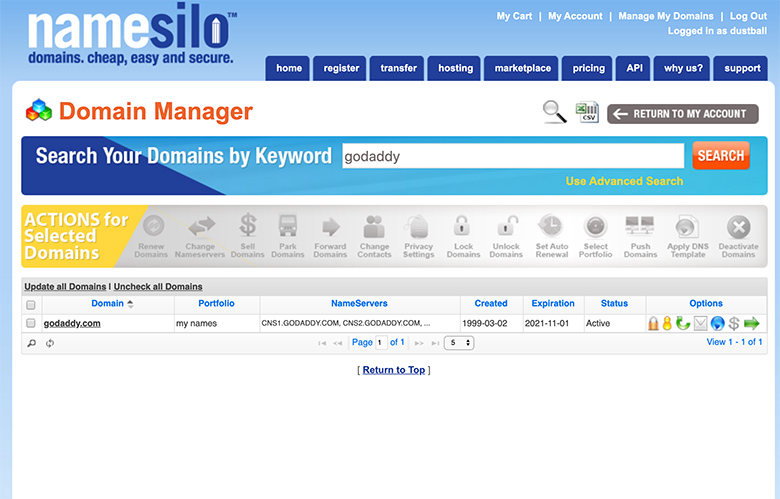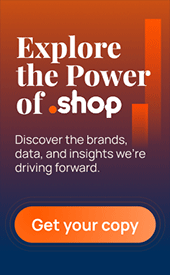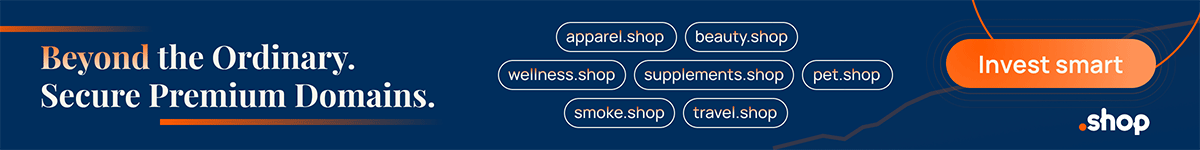Domain verification is important when adding domain names to marketplaces like Afternic and GoDaddy.
The currently used process is flawed and dangerous, however, as it relies on a verification method that is manual and easy to fake.
To provide proof of ownership, the seller is asked by GoDaddy to send a screenshot of the registrar where they keep their domains, with that domain or domains showing.
That request seems hard to circumvent but it’s easy to get around: change an existing domain in the same registrar account, to the one you want to add to the GoDaddy marketplaces.
The process doesn’t even require using Photoshop, all one does is right click on the domain name in your account, click “inspect” via the web browser, then edit the HTML code and take a screenshot.
Simple, yes – and dangerous too!
To provide proof of concept and alert GoDaddy and Afternic of this dangerous, manual process for domain ownership verification, a domain investor presented a screenshot with “GoDaddy.com” as one of the domains he wanted to add! 😀
What happened next?
The hilarious incident is explained in painful detail in a NamePros discussion thread.