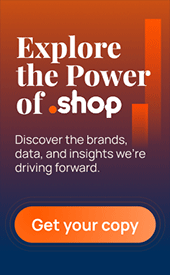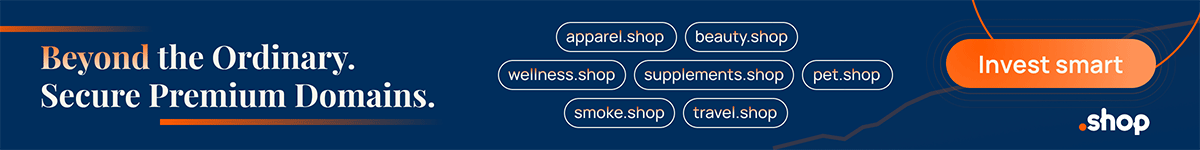WordPress 5.0 is slated for release tomorrow, December 6th, and domain bloggers, along with others using the popular platform, should take immediate notice!
The new version of WordPress brings many new features, the most important of which is the Gutenberg editor. The new visual editor replaces the existing one and while official theme compatibility has been tested, there are thousands of WordPress themes out there.
It’s impossible to predict what will break with your WordPress installation, once WordPress 5.0 is automatically installed.
Your publication might stop working, or your ability to utilize certain plugins, or to edit content might be affected.
What can you do in order to avoid these pitfalls?

WordPress 5.0 is released tomorrow – Photo by Grégoire Bertaud on Unsplash
First of all, backup your WordPress installation and database now. This is something you should be doing regularly, daily even. In the case of this WordPress 5.0 release, do a full account backup as supported by your hosting platform.
Second, you can turn off updates using a WordPress plugin that disables all automatic updates. A bit of caution: this will affect all WordPress plugin updates as well.
Why disable all updates, you might ask.
Very simple: WordPress 5.0 will most definitely arrive with lots of bugs, some of which might be severe. The latter kind will be tackled by its developers within one to two weeks of its release, and a new version with fixes will be released.
Why be a guinea pig for WordPress? Let them fix it first and ensure your blog runs smoothly in the meantime.
You can also install the Classic Editor plugin, that allows you to opt out of using the Gutenberg Editor, but only until 2022.
Lastly, consider upgrading your WordPress theme to one that has been tested to work with the Gutenberg Editor.
Be safe out there!
Copyright © 2025 DomainGang.com · All Rights Reserved.