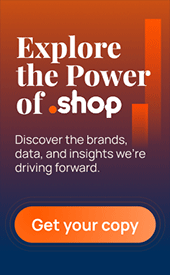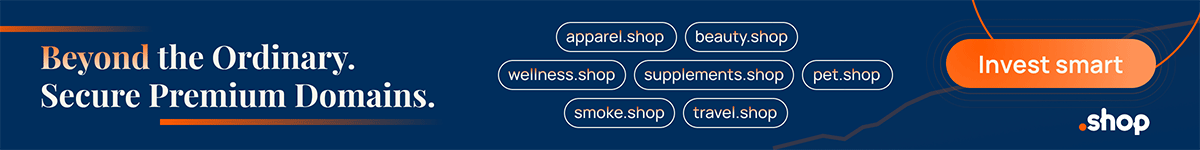If you’re currently facing problems updating your WordPress plugins, you are not alone.

Several users that tried to update WordPress, or WordPress plugins, experienced this error:
“Download failed.: SSL peer certificate or SSH remote key was not OK”
A lot of information pointed to the use of self-signed SSL certificates, apache installations with Curl and even exotic configuration settings in WordPress.
Apparently, none of this mattered.
On dedicated servers or VPS, it is common to use a pair of nameservers provided by OpenDNS. It seems that they have been quite flaky lately.
The solution:
- Edit your /etc/resolv.conf file
- Replace any references to OpenDNS servers (208.67.220.220, 208.67.222.222) to that of Google: 8.8.4.4, 8.8.8.8
- Restart bind and apache
You should be then able to update WordPress and/or plugins as usual.
Many thanks to n2servers who provided the solution at the WordPress forum.
Copyright © 2025 DomainGang.com · All Rights Reserved.