
Francois, founder of Domaining.com
French domain entrepreneur, Francois, is known for his out of the box thinking. Who would forget Lend.Me and DoFo?
The latest from Domaining.com, the world’s biggest domain blog agreggator, is a mysterious new form tagged “pick tool.”
It contains a form field and a button, so how does it work?
To take full advantage of the pick tool available on Domaining.com, keep in mind that it’s just a keyword passer to other domain tools available through the web site.
Once you enter a keyword, or a domain in the “pick tool” form, click on the green button, and then on one of the tools listed on the right side.
For example, if you enter “bananas.com” in the form and want to search for trademarks or the WHOIS, immediately click on that option. It will take you to the trademark database passing that keyword to that search, or to the DomainTools WHOIS output, depending on your selection.
Clever, eh?
It doesn’t seem to work always, but you get the idea of what the “pick tool” is all about.
If you peruse the Domaining.com timeline often, it can become a distraction, or a useful way to integrate shortcuts to the most useful domainer tools.
Copyright © 2025 DomainGang.com · All Rights Reserved.
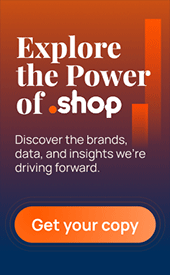



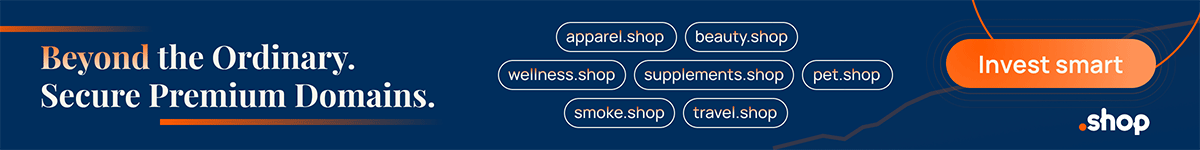








As things come to mind:
* These are most of the tools I personally use daily when buying or selling domains, others domainers may use others I missed, anyone is welcome to make a suggestion.
* I think the search box is already working fine with all the referenced tools, except the WIPO trademark search, I still not find a way to populate the search (I hopen soon) and the Google Keyword planner, so both land the user to the homepage of respective tools.
* “Pick Tool”, there is certainly a better world to describe the action, maybe a simple “Search”.
* It’s a first mockup, let see if it can be improved.
Thanks for the post!
Thanks Francois!