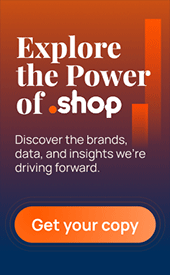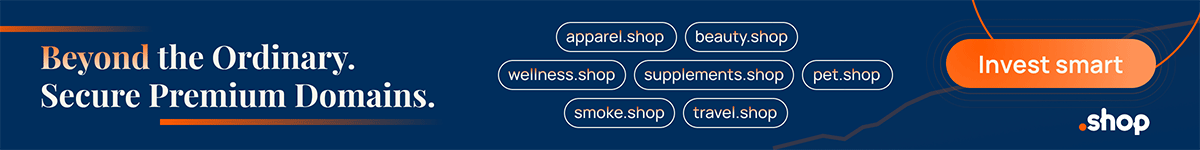Sedo, our premium sponsor, has rolled out Bulk Domain Uploader. The new feature improves and automates the process of adding and editing domains to your Sedo portfolio.
According to the recent press release, you can sit back and relax while the Bulk Uploader transfers domain portfolios of any size to your customer account automatically.
You can also synchronize the content of your Excel file with your account with just one click. With this feature, you can organize, update all the domains with the related information and bring your portfolio up to date!
The feature arrives in b and is available as an option from your Sedo account: Go to Sedo > Add Domains and click on the “Go to Bulk Uploader” link below the form:
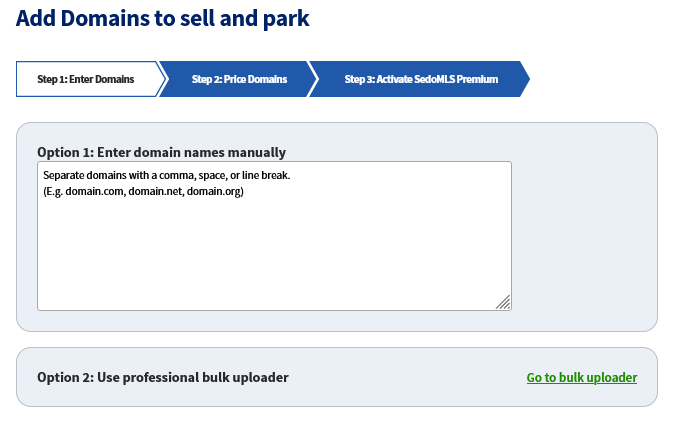
Alternatively, click on this link to go directly to the Sedo Bulk Domain Uploader. 😀
Once there, you are presented with the following interface that allows you to upload domains in bulk.
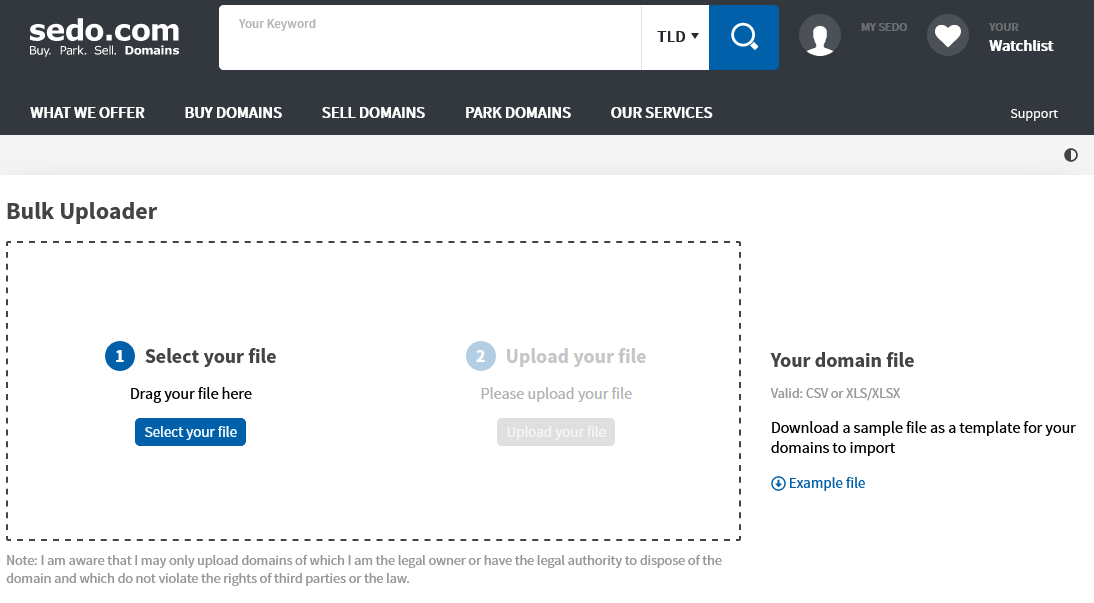
You can select an Excel file to upload by clicking on the “Select your file” button. If you don’t have a preformatted Excel file, you can download one from the link on the right—”Example file.”
And that’s not all.
In this release, Sedo allows you to set the color theme of your layout. Click on the little white/black circle on the top right to toggle the page colors between light and dark layouts!
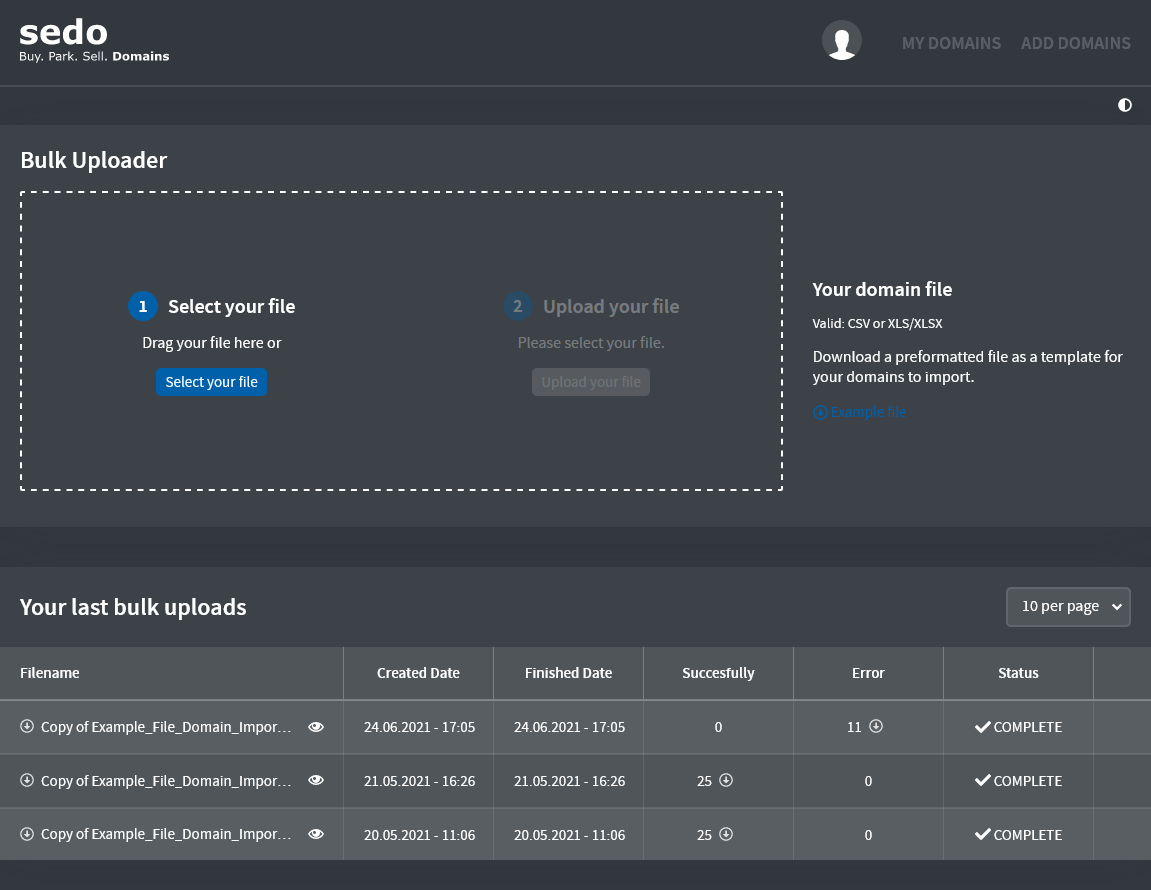
The new Bulk Domain Uploader greatly improves the user experience (UX) of the Sedo platform. It’s a feature that all domain investors will appreciate, regardless of portfolio size.
Read a more detailed manual on how to interact with the newly released Bulk Domain Uploader by Sedo.
Copyright © 2025 DomainGang.com · All Rights Reserved.