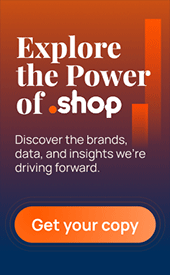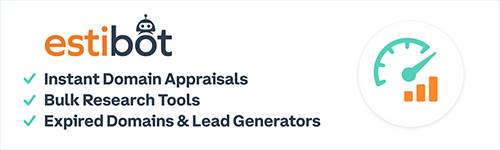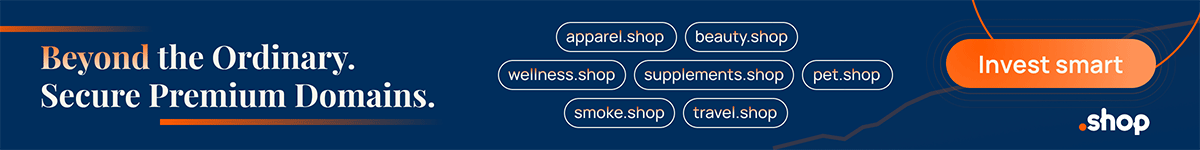Uniregistry has promised lots of add-on services that will take place during the present time and into the first quarter of 2015.
Early in September, Domain Tracker was launched, and we utilize it to monitor domains that have been reported as stolen.
A newly implemented feature, Documents.link ™ has been quietly introduced to the Uniregistry accounts, this past week.
Accessible from the “Account” drop-down menu, Documents.link ™ allows the account holder to add, save, edit and share documents, notes and files related to domains or transactions – all from within their Uniregistry account.
One can either create a text file and start typing, paste content into a new file, or upload a file. You can also delete files.
File types can also be images, etc. as seen below:
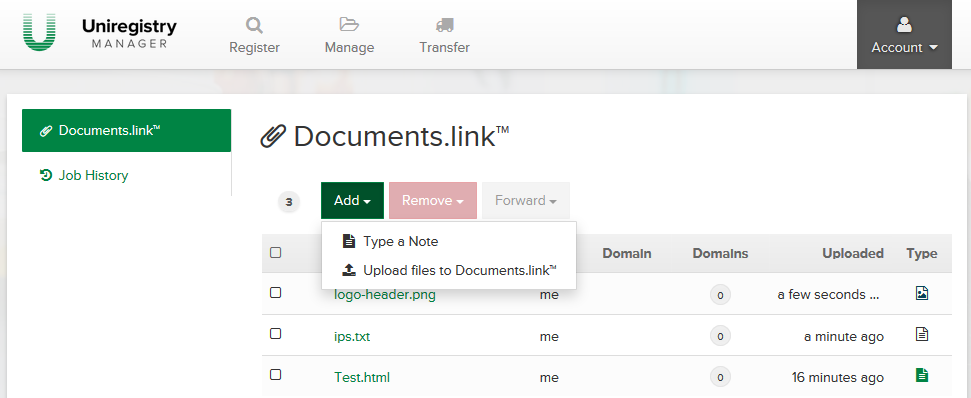
By selecting an existing file, e.g. Test.html, we can add to or modify its content, as seen below; a hovering editor toolbar allows for basic text stylization and hyperlinking.
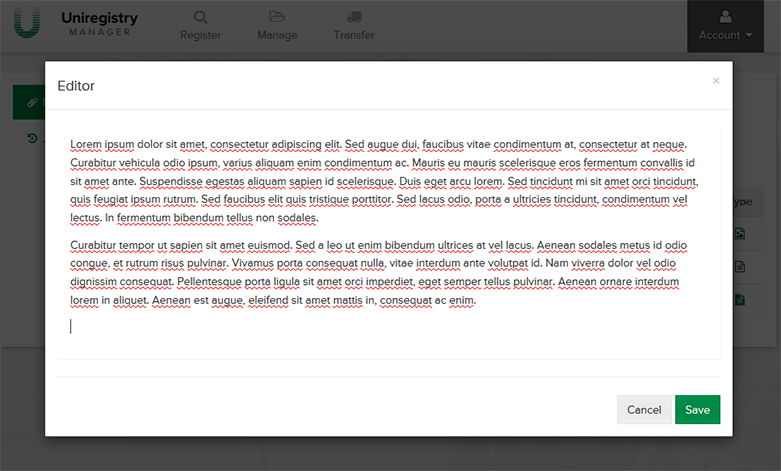
From the same menu, we can select which documents we’d like to forward to someone via email.
A new page will pop-up allowing us to enter a subject and email address and a note, with the files we selected attached.
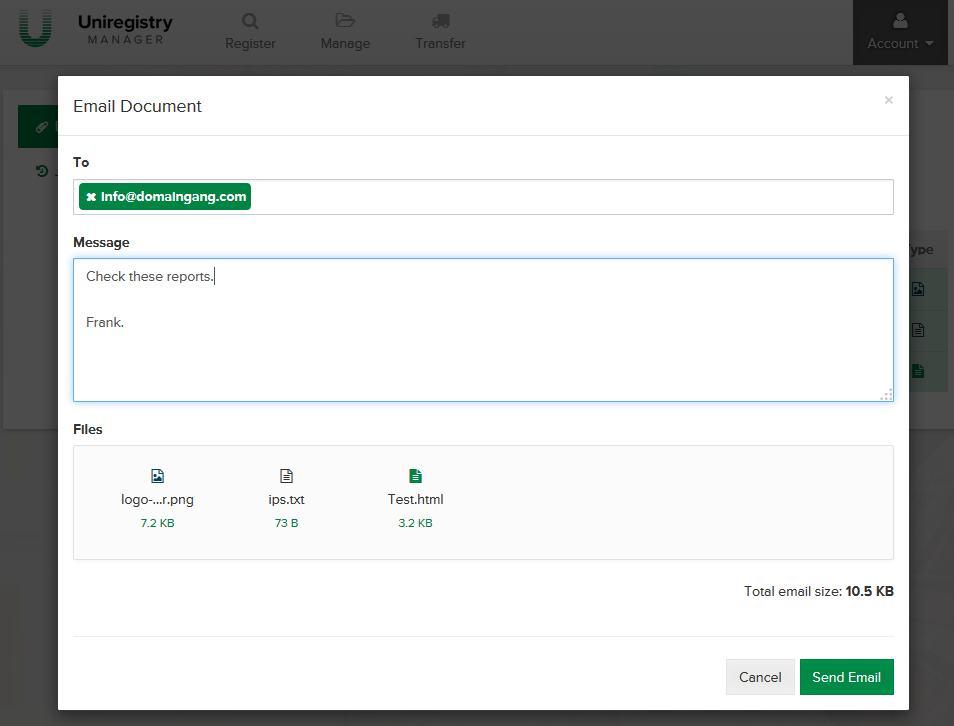
Overall, it’s a very interesting idea that allows otherwise disorganized individuals to gather together documents related to domains in one place, available next time that they log into their account.
For more information on Documents.link ™, visit Uniregistry.
Copyright © 2025 DomainGang.com · All Rights Reserved.