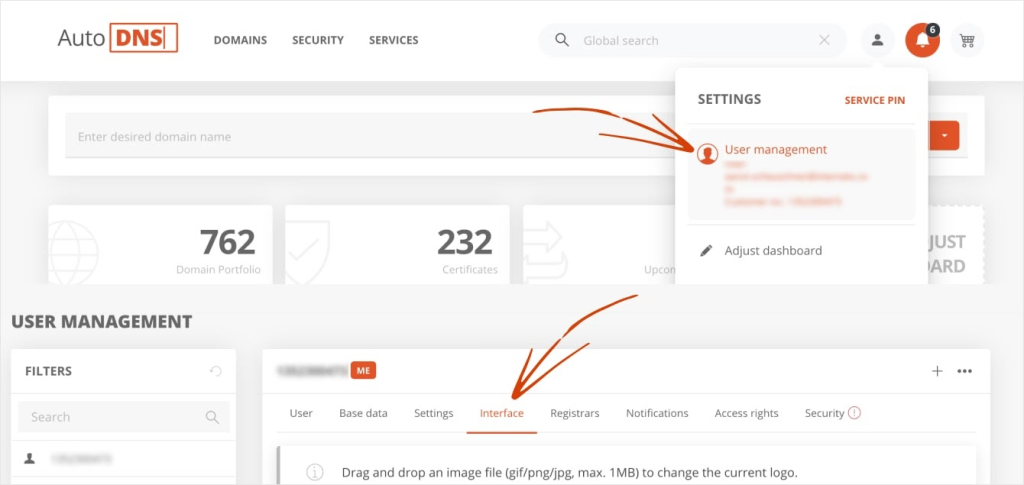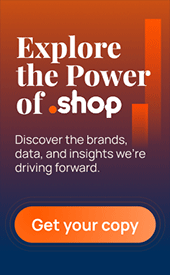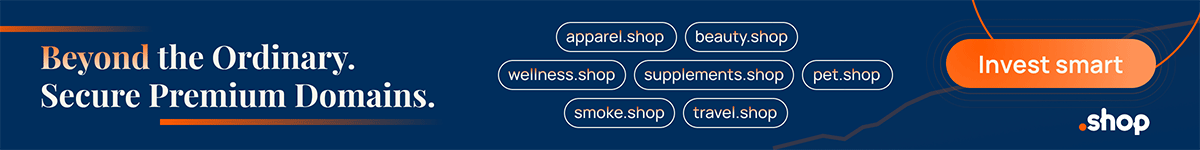AutoDNS, the popular and feature-laden platform for professional domain management, has entered the Dark Side.
But no worries, there will be no imminent sightings of Darth Vader in the Metaverse.
Created by our sponsor, InterNetX, they announced that just before Black Friday they launched Dark Mode in AutoDNS.
Now you work in AutoDNS with a dark user interface, reducing the light emitted by the screen while maintaining a balanced color contrast ratio. What is a Dark Mode for and what advantages does it bring? Here is what you need to know.

What happens in Dark Mode?
Dark Mode displays light areas in a dark color. Imagine a website with white background and black font. If you activate the Dark Mode, the dominant white background will become dark and the black text will become light.
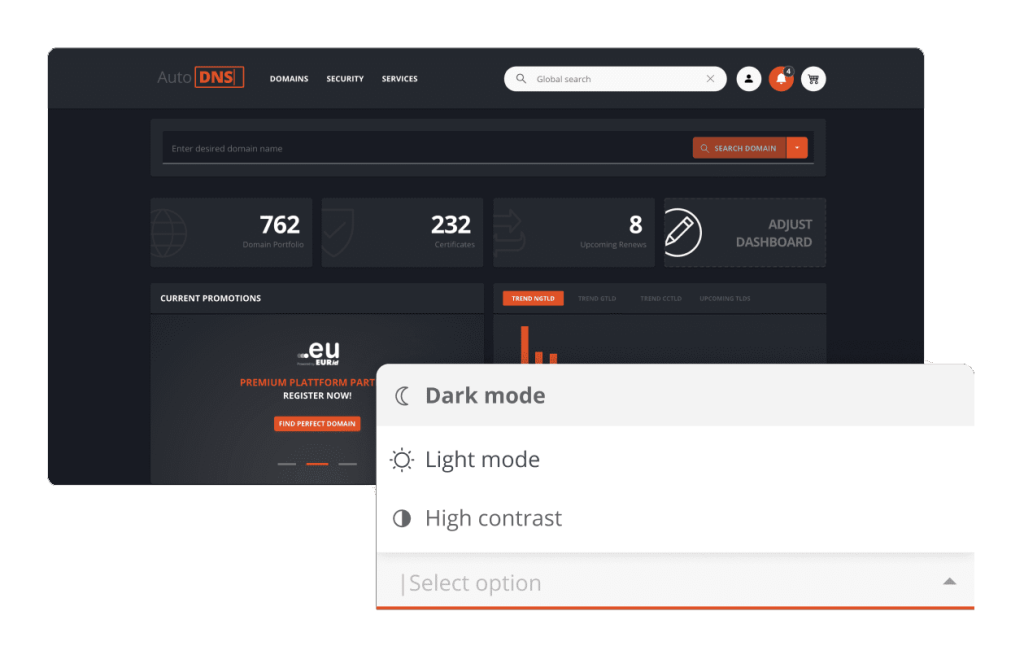
Dark Mode: These are the reasons why
Dark Mode is not only a UI feature: it brings other important advantages for the users. The millions of tiny diodes in a screen don’t have to shine as brightly by inverting light to dark. This shift reduces the power consumption of devices with OLED screens, thereby ensuring a longer battery life on many devices. Furthermore, the dark mode setting reduces exposure to blue light, which keeps you awake and leads to digital eye strain. If you sit in front of the screen for longer, your eyes start to burn, they become dry, and your eyelids get heavier and heavier. Dark Mode slows down this process so you can work in AutoDNS without fear!
Activate Dark Mode in AutoDNS
Login to your AutoDNS account and click on the user icon at the top right of the screen. Now go to User Management and then to the Interface tab. Here select “Dark Mode” from the drop-down menu. The interface will automatically adjust after you save the new setting. You can, of course, switch back at any time.