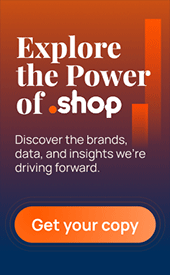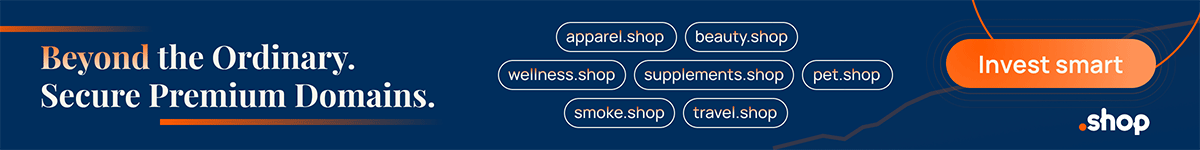Escrow.com, our premium sponsor, has updated the layout of user transactions, greatly improving the user experience (UX.)
All transactions, closed or active, can now be sorted by any column field, such as ID, Transaction Title, Date Created, Amount, Role, and Status. The Escrow.com transactions are searchable and specific filters can be applied:
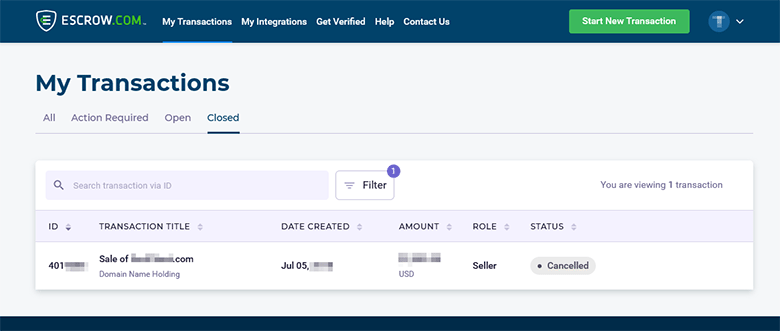
Under the “Filter” drop down, one can apply Transaction Type group identifiers for Domain Name, Domain Name Holding, Motor Vehicle, General Merchandise, and Milestone. That’s right, Escrow.com does not only handle domain transactions but also cars and other valuables such as watches.
The Price Range group can then filter transactions based on pre-specified amounts, from less than $3,000 to above $50,000. The Role group applies filters describing the transaction as that by a Buyer, Seller, or Broker.
The overall look and feel is awesome and data is sorted and displayed very quickly.
It’s a great improvement over the previous system. Individual transaction pages are still using the previous content loaders and we’d expect these to be upgraded next.
Visit Escrow.com to check out these improvements.
Copyright © 2025 DomainGang.com · All Rights Reserved.