 Our request to join Google Domains has been granted, and here is the first (exclusive) look at the new domain registrar operated by Google.
Our request to join Google Domains has been granted, and here is the first (exclusive) look at the new domain registrar operated by Google.
After entering the access code, the control panel of Google Domains was made accessible.
As you can see below, it’s quite basic, containing the options to view My Domains, Transfer In and Billing.
Once there, you can enter a search term and begin registering domains, for example we entered “bananas” and the following list appeared:
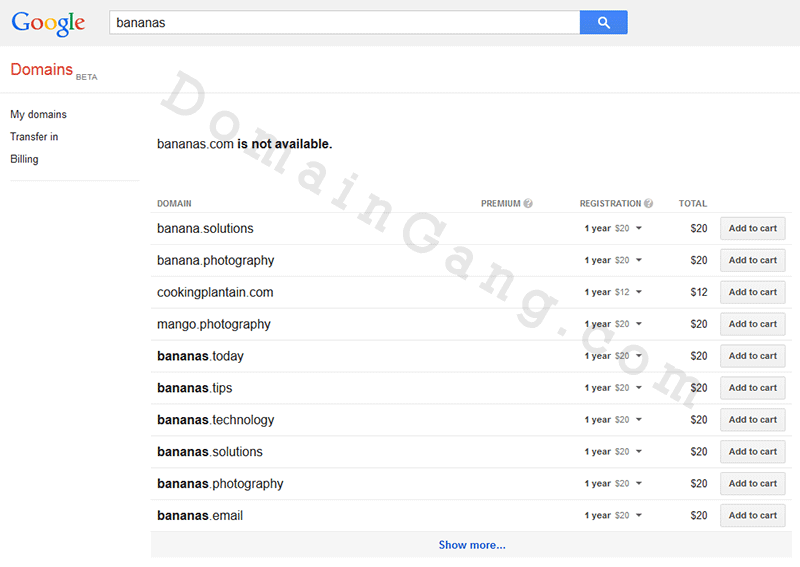
Here are some of the features of Google Domains:
Every domain you buy or transfer to Google Domains includes features to make getting started online easy and managing your domains simple. No additional cost for private registration. When you register a domain with Google Domains, we cover the cost of keeping the details of your domain registration private (e.g. your name, address and other contact information).
Branded emails: Create up to 100 email aliases with your domain, such as help@your_company.com or sales@your_company.com, and have them forwarded to existing email accounts, like you@gmail.com. This way, your email is a professional reflection of your business.
Easy domain forwarding: Point your domain name to an existing domain and website. This feature can be used to drive users to one location. An example would be forwarding www.example.net to www.example.com. You will be able to complete this process once you purchase or transfer a domain to Google Domains.
Customizable sub-domains: Customize your domain with up to 100 sub-domains, such as blog.example.com and shop.example.com. This will allow you to create unique pages within your website.
Currently, not every TLD or gTLD is supported by Google Domains.
The list of currently supported TLDs is as follows (in alphabetical order):
- .biz
- .cc
- .center
- .com
- .company
- .guru
- .info
- .net
- .org
- .photography
- .solutions
- .technology
- .tips
- .today
- .us
You can transfer domains to Google, obviously:
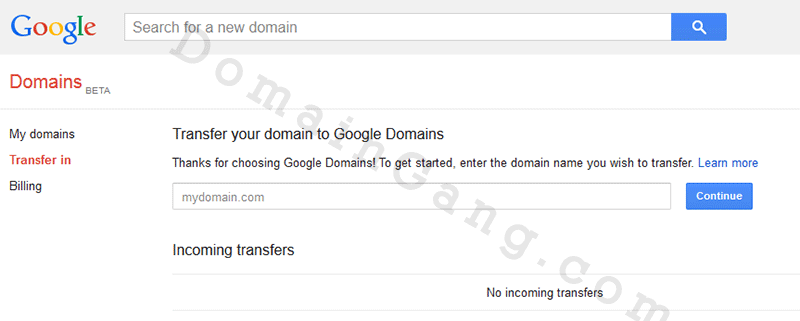
Overall, the Google Domains registrar manager looks like a bare bones system, with good documentation about the process and very consistent with other Google products. Both the pricing and the features would appeal to end users, primarily, who are familiar with their Google portal and apps and want to keep everything else – such as domain names – under the same roof.
Despite its offerings, Google Domains would face strong competition from existing domain registrars aimed at consumers, such as GoDaddy. For domainers and domain investors, a better solution with much lower bulk pricing, more features and a much better user interface would be Frank Schilling’s Uniregistry.
Note and disclaimer: We did not use Google Domains in order to register or transfer domains. This is a test to access the back end interface and present its features and restrictions. Uniregistry is a premium sponsor of DomainGang and was not involved in this review.
Copyright © 2025 DomainGang.com · All Rights Reserved.
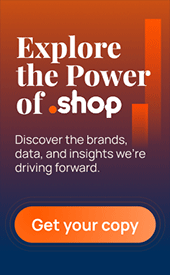


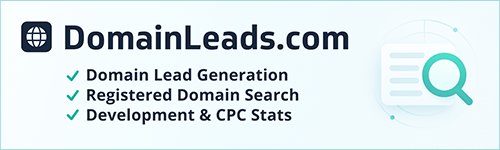
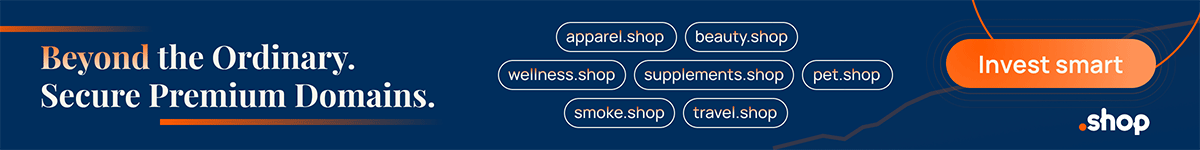





This is super exciting to say the least!! Interested to see how things start to heat up! …..It just got a wee bit warmer in here!!!
Adrien – That’s great but that Air***.club can land you in even hotter waters. 😉
Noted! Thank you!!
Any info on popular extension prices?
20140803 – All priced $12: com/net/org/info/biz/us and the gTLDs are in the $20 – $28 range. Prices are for US customers where the beta is currently active.
Great, thanks! They look to be average prices when compared to other registrars.
20140803 – Correct, the idea is that this isn’t a registrar for penny-mindful domainers 😉 It’s meant to be a globally available domain registrar, part of the Google powerhouse. They could adjust pricing, obviously.