Effective on January 1st, 2014, an ICANN-mandated procedure, whereupon a registrant’s email – or phone number – must be confirmed, is causing some major headaches at GoDaddy.
Being the most popular registrar in the world, GoDaddy is very often the target of phishing attacks: Email schemes that attempt to steal your login credentials, posing as legitimate requests.
On one hand, GoDaddy wants you to click on an email link to confirm your email address, and at the same time they ask you not to click on email links.
Are you confused yet?
Domain investor, Nadia Pessoa, spent a considerable amount of time on the phone with GoDaddy support, and she’s sharing her experience and tips on how to handle the “email confirmation crisis”, directly from within your GoDaddy account.
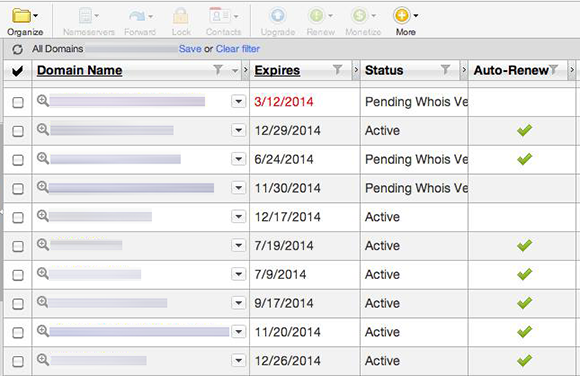
This is your GoDaddy Domain Manager.
The first thing you need to do, is log into your GoDaddy account, and go to your Domain Manager.
From there, you will be able to see the list of your domains.
You can scroll through the list, or click on the “Status” tab to sort it; if there are domain names that need confirmation, they will show up as “Pending Whois Verification.”
If you click on each such domain, then on “Settings”, and act like you’re going to change the nameservers – there’s a colored box that says “Resend verification email.”
By using this method, you will be more confident that the email from GoDaddy, normally dispatched within moments, will be a legitimate one; clicking on the emailed link DOES NOT REQUIRE you to log in – unlike the phishing email that circulated.
Copyright © 2025 DomainGang.com · All Rights Reserved.
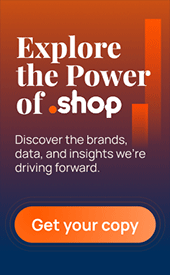



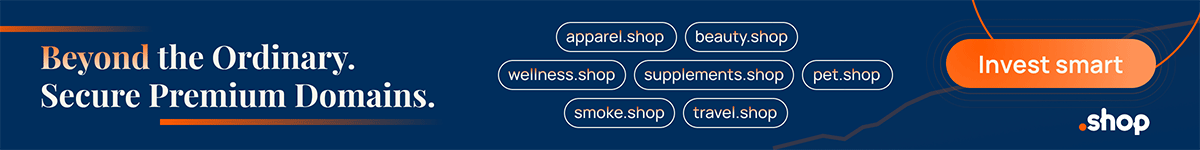








If you do want to use email link, the image in this post shows how it looks like once visited:
https://www.namepros.com/warnings-and-alerts/813482-godaddy-whois-verification-email-beware-phishing.html#post4592007
Helped me know which page is legitimate vs scam.
That tip from Nadia sounds like the most secure option. Thanks to Nadia and DomaingGang for letting everybody know it exists.
In some ways, it might be ideal if registrars would require some such internal step and publicize, in advance, the risks posed by email links.
The solution would be great, except in my case I click the link in order for GoDaddy to send me the email (also tried resend for that mater) and no email gets sent to me.