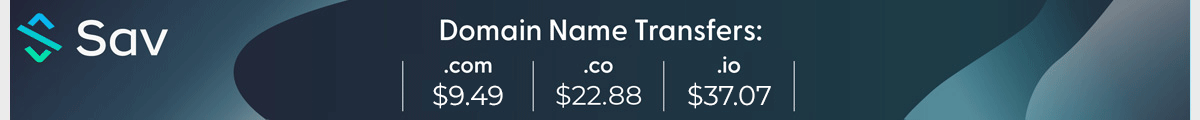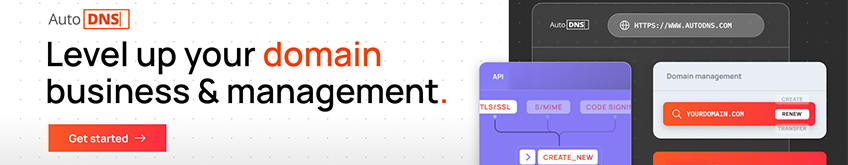There is nothing worse than not having access to years of your own data, such as detailed leads about your domain names.
The Uniregistry Market became the Uni Market upon its acquisition by GoDaddy three years ago. With the upcoming shutdown of the platform on April 18th, you might have to act fast to save your domain sales leads as they won’t be imported into the aged Afternic platform.
Unfortunately, the transition email sent out today did not include one fine detail about the Uni Market data in your account: Only the last 365 days can be exported.
After that initial WTF moment had lapsed, we searched all over the Uni Market web site, seeking that elusive option that would enable us to download 11 years’ worth of leads, exchanges, and domain sales reports.
We ended up not finding any such report-generating link that’d export ALL of our domain sales leads, including all the info that was provided with every inquiry. No such option would provide the details that matter: Emails, country of origin, notes, negotiated amounts, and more.
As much as we wanted to give up and curse on GoDaddy for being such dream crushers, we had another idea. What if the good old Domain Name Sales web site provided all of this?
Domain Name Sales operated from DomainNameSales.com until the marvelous Uniregistry Market went live. It was Frank Schilling’s finest moment at taking a domain sales tool developed for his personal use live, and although it was meant to be decommissioned between 8 to 5 years ago, it’s still live, with all of your domain data intact. 🙂
Disclaimer: If you never used DomainNameSales.com then read no further, there is no hope for you. Any DNS accounts that existed prior to the Uniregistry Market were explicitly migrated at the time, creating a forked access point; users can still access both systems with separate credentials. But if you had no account with DNS, there is no access for you. Sorry!
If you did use DomainNameSales.com and still have access to your account, click here to log in and land on the domain inquiry reports page. You will see the following layout, more or less:
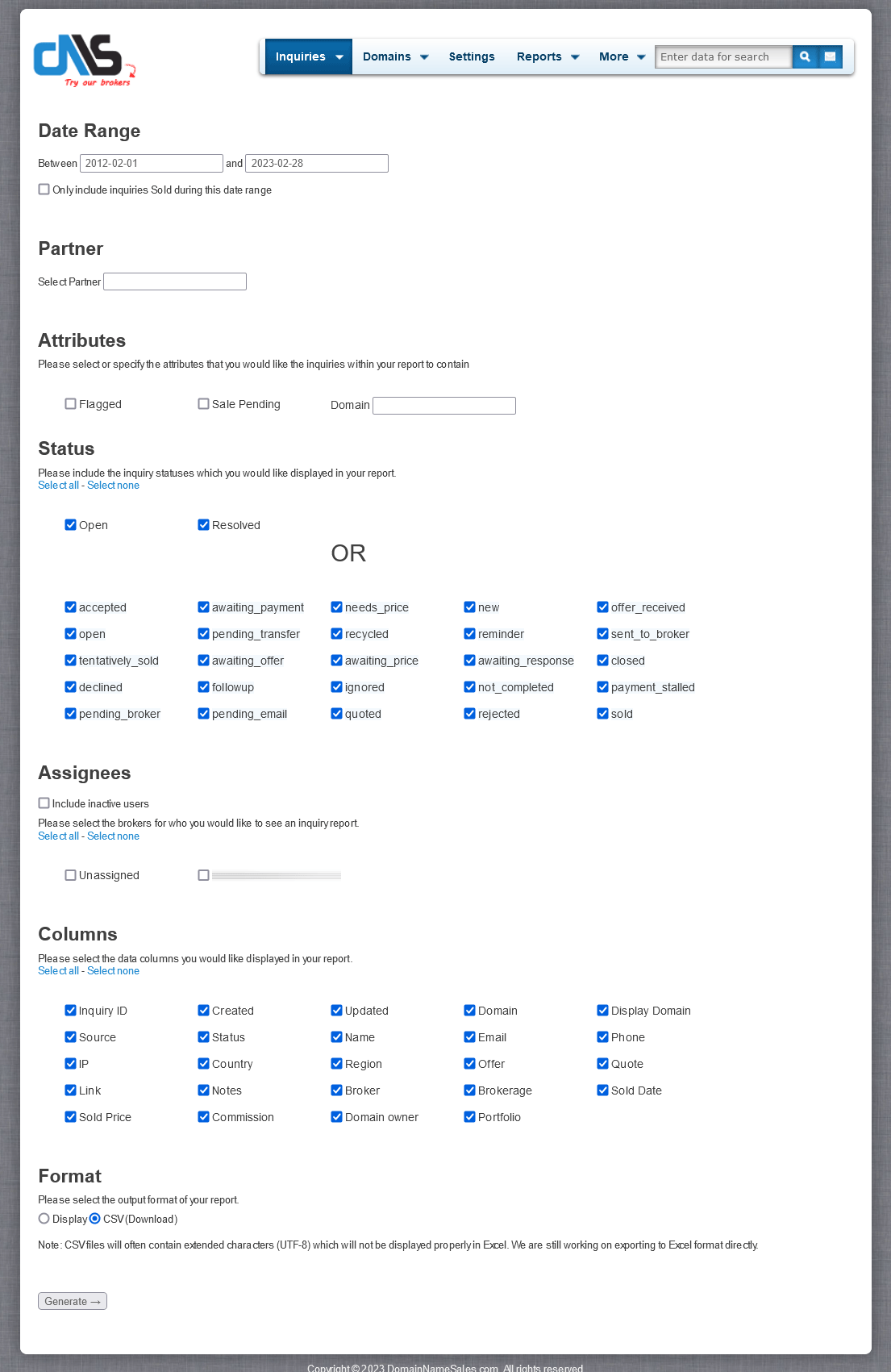
First, enter a date range that matches that of your DNS account registration, more or less. Then check all the boxes, as seen on the image, leaving Assignees unchecked. For some reason, when these boxes are checked, deleted transactions are not included.
If you truly want every single domain sales lead included, this is your checkbox layout!
Make sure you select the CSV download radio button, which will prompt for a download of a rather large CSV file. It might take several seconds, up to a minute, to create this file so be patient. The spreadsheet can be saved to your computer and examined using Excel; leads rank from the oldest to the newest, up until the end of February. You can then manage the data as you like, sort, search, and marvel at how well the Uni Market worked all these years.
As a final disclaimer, there is no guarantee that this access won’t be revoked in the days to come. There is no real reason for GoDaddy to provide all this data to you; after all, they want you to switch to Afternic.
With many thanks and much love ❤️ to all the great people of Uniregistry and the Uni Market that built one of the greatest domain marketplaces of all time; to Frank Schilling, his tech team, and the many capable domain brokers that worked at the company, making domain industry history.