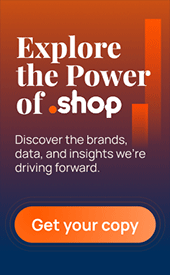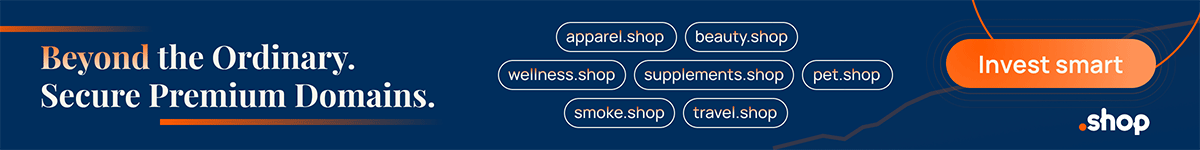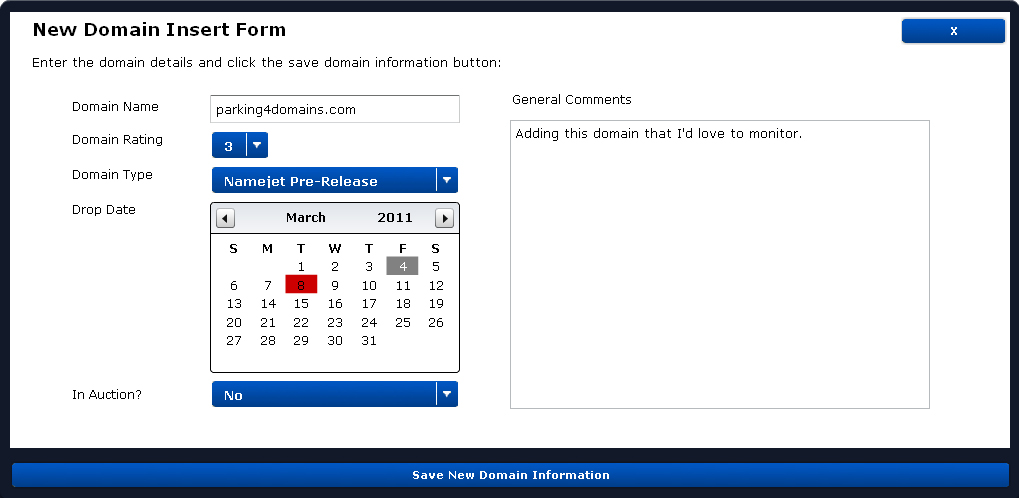ZFBot 'Spy Mode' - currently in beta.
For the past couple of years we have been raving about ZFBot – an indispensable domain tool that processes the domain zone files for several major TLDs and outputs very useful information.
ZFBot – which can be found at ZFBot.com – makes it possible to search more than 127 million registered domains and locate those that match a search string.
A recent update of this free domain tool has increased its usefulness, by providing separate search fields for starting and ending parts of a domain.
A brand new addition that we are exclusively reporting on today, involves a tremendous new FREE monitoring tool.
The new ZFBot ‘Spy Mode’ allows the monitoring of domains that fall within the following categories:
- Pending delete
- NameJet pre-release
- SnapNames pre-release
The primary function of ZFBot ‘Spy Mode’ – currently in beta – is to keep track of the time left until a domain can be added to the NameJet or SnapNames list, or until a live auction’s ending.
Why is the functionality of the ZBot ‘Spy Mode’ tool important?
Because sometimes you might want to wait until the last minute to add a domain to your NameJet or SnapNames list; this way you won’t be announcing to the rest of the world that there is already an interest for that domain.
The first step to using the ZFBot ‘Spy Mode’ tool is to visit http://zfbot.com/spymode
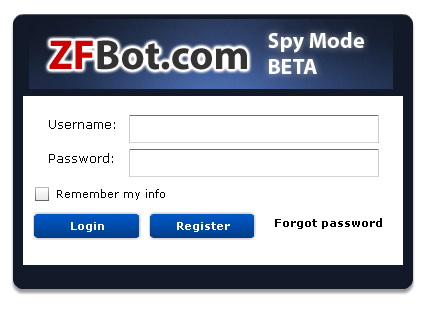
The login screen for ZFBot 'Spy Mode'
You can then register a free account and a confirmation email is sent your way. You can then log into the tool.
Once there, you can view your list of domains and their timers; since it’ll be your first visit you need to add a domain to monitor, obviously
The fields are self-descriptive:
- Domain name, e.g. parking4domains.com
- Domain rating: your rating of how important this is to you, ranging from 1 to 5
- Domain type: Pending delete, NameJet pre-release or SnapNames pre-release
- Drop date: a calendar to choose the date from – the time is set automatically
- In Auction: whether this is tracking a live auction
- General Comments: a field to add a note about the domain
Once you enter this information, you can then hit the large “Save” button at the bottom and then close this window by hitting the “X” on the top right. Your domain will then appear in the list of monitored domains.
You can keep adding domains and be able to sort the data by name, type of monitoring, remaining time, days left, rating and drop-catching company.
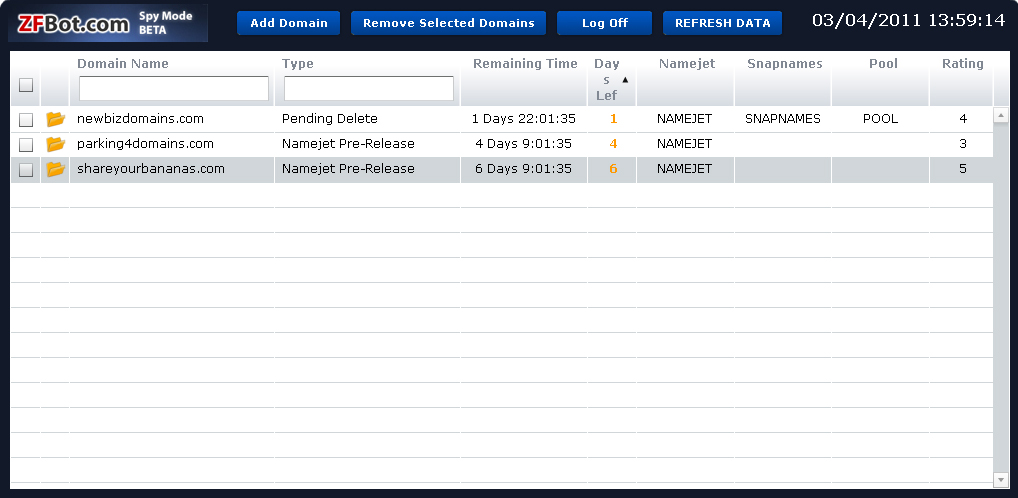
The domains that you monitor with the ZFBot 'Spy Mode' tool are listed in your account and can be sorted in several ways - CLICK IMAGE
If you made a mistake when adding a domain’s details, don’t worry; by clicking a little envelope icon you can edit the domain’s information and save it.
A refresh button keeps track of the timers for all the domains on your monitoring list; currently a master clock is shown on the top right which shows your local time.
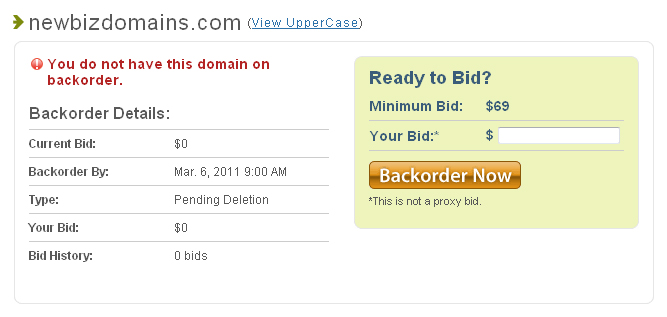
By clicking on the appropriate drop-catcher name for a domain on your ZFBot 'Spy Mode' list, you are taken to that domain's listing e.g. at NameJet.
The domains on your list are linked to the exact domain with the domain drop-catching service, so that you can proceed with adding it to your list of domains at NameJet, SnapNames or Pool (for deletions) when the time comes!
Overall, the new ZFBot ‘Spy Mode’ tool is bringing a new dimension to managing your strategic placement of bids during auctions and the addition of domains from droplists. Already a free ‘killer app’ for domainers, ZFBot is once again setting the paradigm for tools that without being ‘rocket science‘ offer practical – and FREE – solutions to improve your experience as a domainer
Ken Greenwood, the genius behind ZFBot and the ZFBot ‘Spy Mode’ tool welcomes your feedback at support@zfbot.com
Copyright © 2025 DomainGang.com · All Rights Reserved.